10-01 5563人
前几天在网上看到了一个不错的工具网源码,但是源码存在一些问题,遂进行了修改优化。
主要修改内容有:
1、后台改为账号密码登录,上传即用,不需要再改源码配置。
2、删除无用的文件,减少源码包体积
3、修复了部分失效的工具,比如ICP查询等
安装方法:
1、伪静态规则使用ThinkPHP
2、运行目录(绑定目录)改成public
3、上传后直接可以使用
4、后台地址/admin,默认后台账号密码:admin/123456
演示地址:http://www.66zan.cn/
源码下载:https://wwi.lanzoub.com/iLnnt1aefbcj
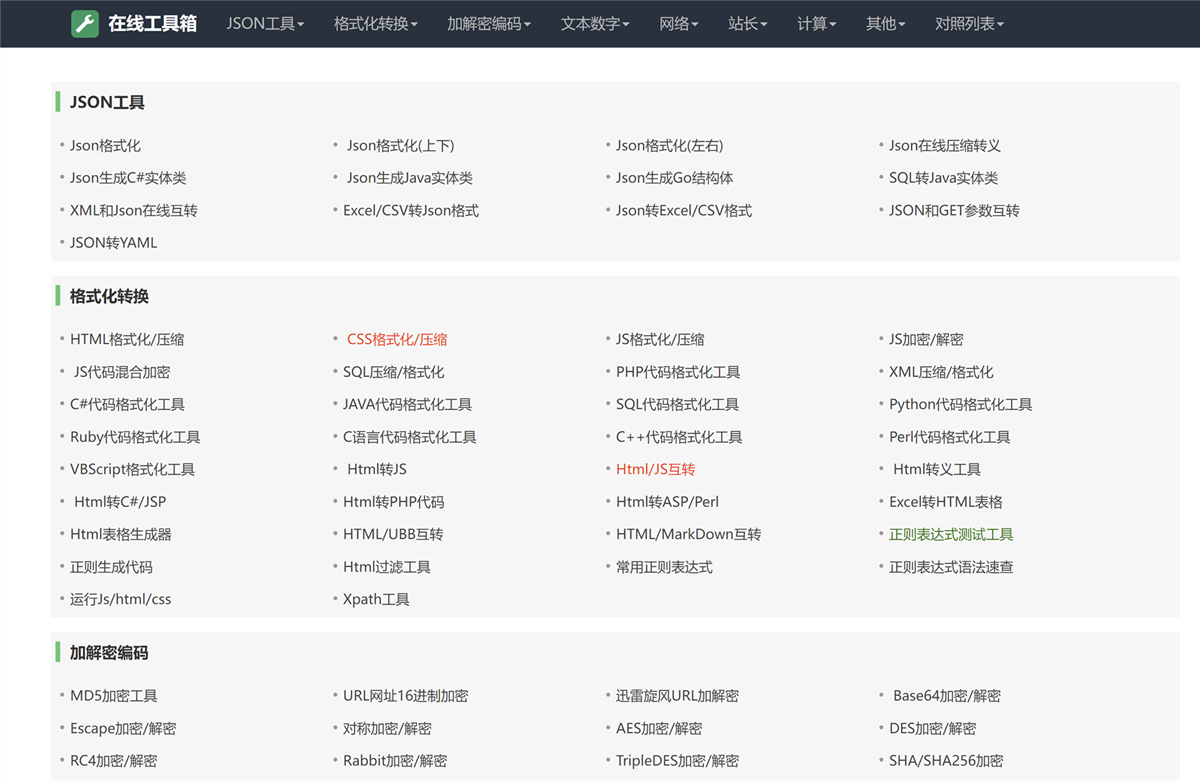
IP地址归属地查询,搭建的网站网站要是套了cdn,本机ip会显示cdn的ip
麻烦问一下 进入后台 点击保存 页面错误 磨剑 导致无法修改任何东西!
Warning: require(): open_basedir restriction in effect. File(/xxx.com/thinkphp/base.php) is not within the allowed path(s): (/xxx.com/public/:/tmp/) in /xxx.com/public/index.php on line 16
Warning: require(/xxx.com/thinkphp/base.php): failed to open stream: Operation not permitted in /xxx.com/public/index.php on line 16
Fatal error: require(): Failed opening required '/xxx.com/public/../thinkphp/base.php' (include_path='.:') in /xxx.com/public/index.php on line 16
环境php7.4+mysql5.7,配置伪静态为宝塔默认的ThinkPHP;访问网站报以上信息,运行目录已修改为public,权限均为755,还请帮忙看一下什么问题,感谢!
@Leibash:应该是防跨站设置的问题,宝塔有时会出现这种
@消失的彩虹海:关闭防跨站后,网站可以正常访问了,感谢大佬!
人民币转换和icp查询失效,能否修复下 谢谢
人民币转换的失效了。有没办法修复一下谢谢
根目录的QQWry.dat好像没什么用
@神话:是IP地址查询工具用的
PHP版本是7.1.33,后台验证码还是无法显示:验证码地址访问 /captcha.html?r=0.9575932766191801 页面错误!请稍后再试~
@andy:应该是不支持GD类库,宝塔自带的php都是支持的
后台登录验证码无法显示
@magic:PHP版本必须是7.1~7.4
@消失的彩虹海:好的 谢谢