09-30 36238人
新版彩虹工具网采用ThinkPHP6.0开发,自带70多个工具,包含站长工具、开发工具、实用工具、娱乐工具等分类,支持工具插件扩展,支持留言、用户注册登录、后台管理功能。目前已经更新到了1.9版本,新增了QQ等级查询、短视频解析等多个小工具。
演示网站:
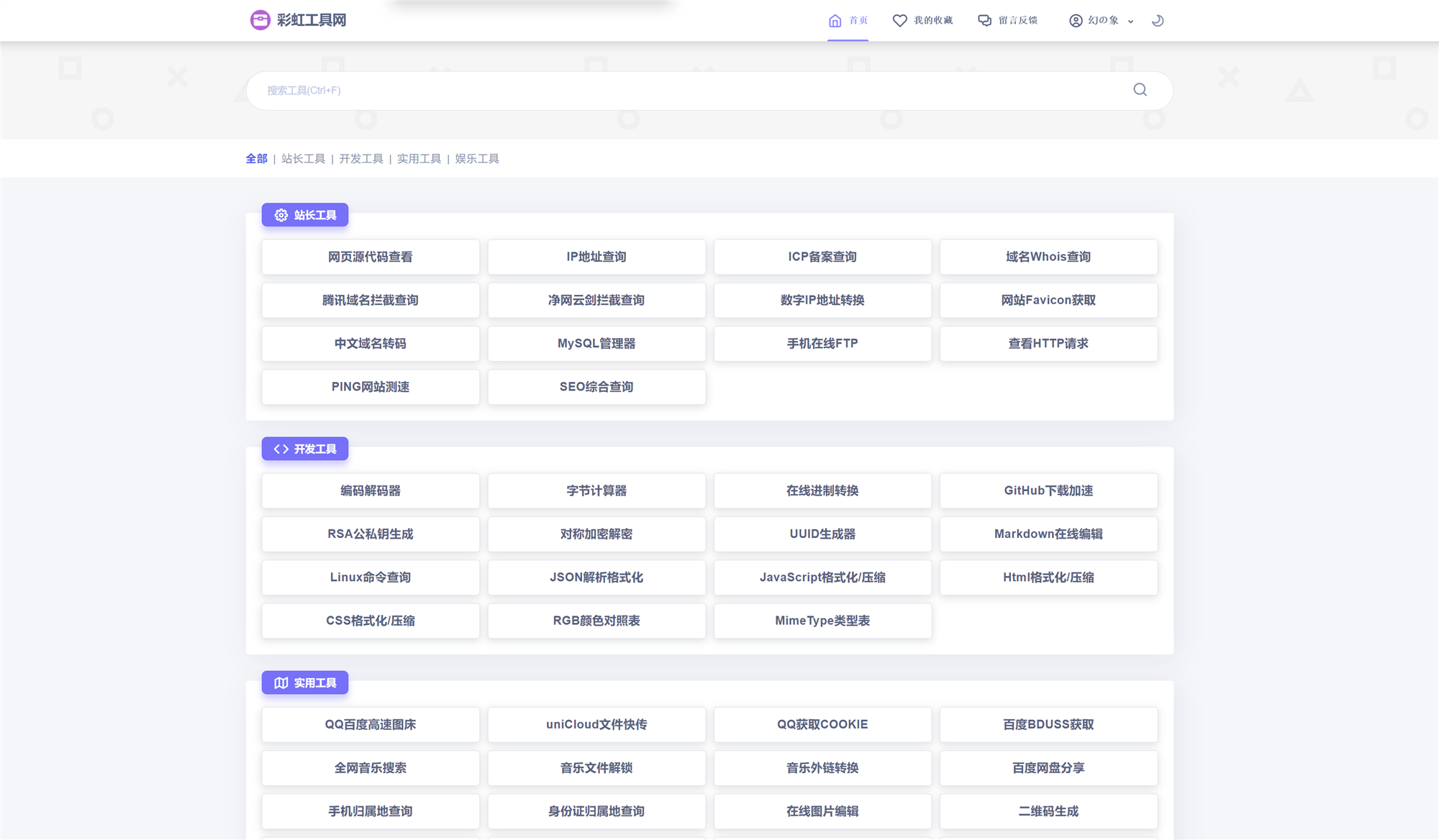
项目地址:
https://github.com/netcccyun/toolbox
源码下载:
https://github.com/netcccyun/toolbox/releases
09-30 36238人
新版彩虹工具网采用ThinkPHP6.0开发,自带70多个工具,包含站长工具、开发工具、实用工具、娱乐工具等分类,支持工具插件扩展,支持留言、用户注册登录、后台管理功能。目前已经更新到了1.9版本,新增了QQ等级查询、短视频解析等多个小工具。
演示网站:
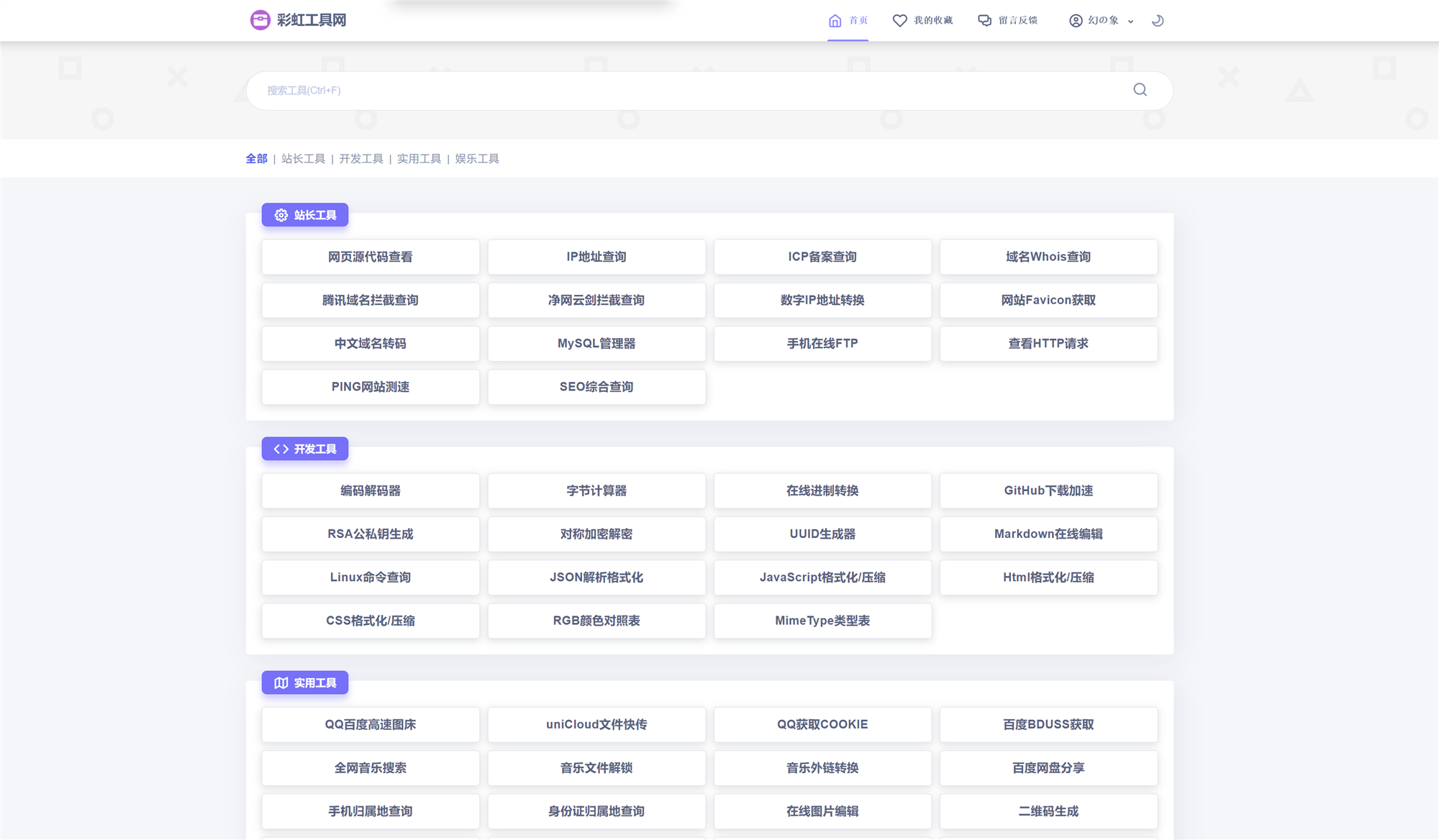
项目地址:
https://github.com/netcccyun/toolbox
源码下载:
https://github.com/netcccyun/toolbox/releases
你好大佬,小米运动刷步新注册的账号需要绑定一个手环才能刷步,我看其他网站有的更新了,能否更新一下,谢谢,辛苦了!
搭建后,查询qq等级没问题,但是查询备案显示无可用qq 是什么情况 哪里错了
@主演:是最新版qqapi吗,还需要在计划任务选中腾讯云的才行
@消失的彩虹海:重新安装,然后查询成功了一次,然后之后一直显示备案查询失败!登录态验证失败,请重新登录(UIN_OR_SKEY_MISSING),请问是那个步骤出了问题,也都监控 一分钟也更新一次更新腾讯云更新COOKIE
@主演:应该是你这个QQ没注册过腾讯云
小红书也用不了了。
演示站,查备案正常。自己搭建的不行。查ip腾讯地图的显示key被封禁。ipip查询失败。
@无名:自己搭建需要自己配置qqapi接口,腾讯地图需要自己填写key
打开所有网页都是404是怎么回事呢 除了自己加的工具能打开外
@你你你:没配置伪静态
请教下新版1.8的QQ-API接口去哪里申请呢?
百度网盘秒传中帮助提示,① BUDSS在线获取,跳到演示站的地址去了
图床失效了,ಥ_ಥ
请问 qq 等级接口的 上级 api 我已搭建完成,qq 也已经登录,但是查询是一直提示暂时没有可用的 qq 怎么解决,网站后台也添加了QQ
@Easy:没有挂定时任务
@消失的彩虹海:添加了 是这样!
https://域名/cron.php
This Programe can only be run in CLI mode
此程序只能在CLI模式下运行
@Easy:你仔细看看,需要用shell的方式执行
@消失的彩虹海:我把cron.php,顶部的 CLI删除了 可以运行了!
图床有几个失效了,挺好用的,可惜了。